Serious gamers know how important it is to work with a powerful gaming computer. Many build custom gaming rigs, picking and choosing the best PC parts for gaming. This gives gamers the ability to constantly upgrade and replace parts to keep their gaming PCs operating at peak performance.
Whether you’ve built your own gaming PC or you’re considering upgrading your pre-built gaming computer, it can be difficult to know when it’s time to upgrade. New parts can be expensive, and an entirely new computer is an even bigger investment. Whether you’re upgrading your gaming PC one part at a time, or looking for an entirely new gaming computer, how do you know when it’s time to upgrade?
When Should You Upgrade a Gaming Computer?
Knowing when the upgrade your gaming PC doesn’t have to be a mystery. Pay attention to how your computer functions and take note when you see changes. You’ll know it’s the right time to upgrade in the following cases:
This survey from LinusTechTips shows that, on average, gamers upgrade their PCs roughly every two years.
When Parts Stop Working
An obvious sign that you’re due for an upgrade is if your gaming PC stops working, or if a certain part begins to fail. If you notice consistent issues with your gaming computer, it may be time to upgrade one or more parts.
If you’re not a computer expert, run diagnostic tests or consult someone who knows more to figure out what parts need replacing. If multiple parts of your PC are failing, it may be easier and more cost effective in the long run to replace your entire system.
When Performance Lags
Maybe your gaming PC is still in working order, but you’ve noticed some lag in performance. If your computer isn’t performing as well as it used to, that may be a sign that it’s time to make some upgrades.
Typically, the most important part for PC performance is your graphics card. Many gamers replace their graphics card every 2-4 years. If you notice that your visual gaming experience is lagging, or if you tend to play new games on lowered settings, it may be time to upgrade your graphics card. Some gamers even choose to upgrade the GPU yearly to keep up with the latest games and their highest settings.
The CPU is the next more important part, but a good CPU can last for years. Consider upgrading your CPU every 4-6 years, depending on the quality and performance. When you upgrade your CPU, you may have to upgrade your motherboard as well to ensure they’re compatible.
With any new part, you should do thorough research to ensure you’re getting the best equipment for the money, and to check that it is compatible with the rest of your gaming system. Keep in mind that a higher quality part will last longer, saving you money in the long run.
When New Parts Come Out
Some gamers choose to upgrade their gaming systems whenever an exciting new part comes out. Typically, the biggest gaming PC brands release new parts every six to twelve months. Some gamers will upgrade their computers just as often, adding in the latest parts from their favorite brands. This can get expensive quickly, but if you have the budget and you’re serious about gaming, constantly upgrading your gaming rig will keep your PC in peak performance.
When You Need More Storage
Gaming computers use a lot of storage, so if you have less than 16GB of RAM or less than 500GB of drive storage, you may need to upgrade your storage component. If you use an older HDD, consider upgrading to an SSD while you’re at it.
While 8GB of RAM is the bare minimum for gamers in terms of RAM, we recommend having at least 16GB. As far as total storage, modern games can take up a lot of space on your hard drive. It’s good to have at least 500GB of storage, but more serious gamers opt for 1, 2, or even 3TB.
Should I Upgrade or Buy a New System?
If you haven’t built your own gaming PC or you’re unfamiliar with all of the parts, upgrading may seem like a daunting task. Some gamers simply choose to buy an entirely new gaming PC, and while this is easier, it is also typically more expensive. We recommend upgrading before you buy, unless there are multiple parts that you need to replace.
Ultimately, the decision is up to you, based on your budget, gaming preferences, PC knowledge, and more. If you do choose to buy a new gaming PC, be sure to research the quality and make sure it fits your needs.


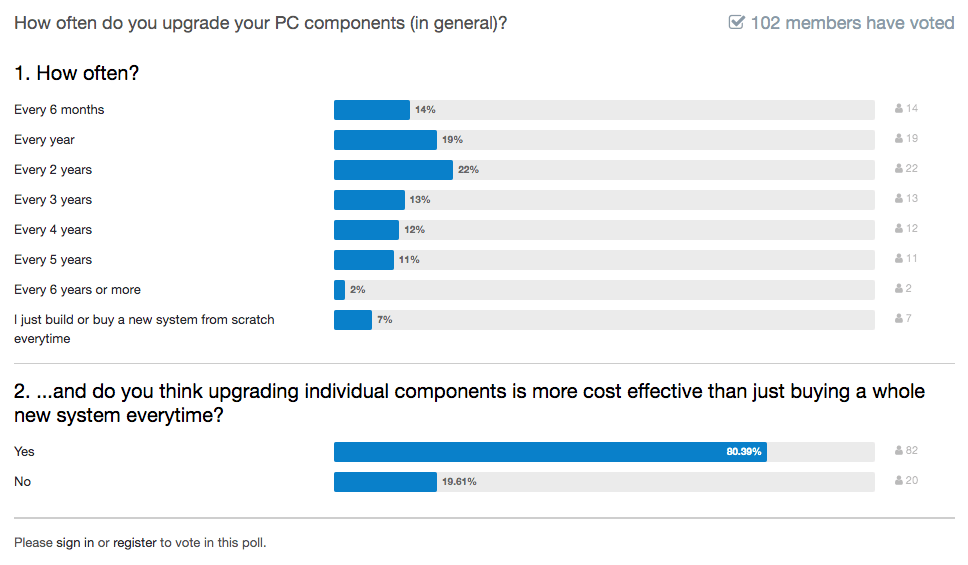





Add comment