Nowadays more and more jobs are moving toward remote work from home. If you’re new to working from home, it can be challenging to stay on task and remain productive. With the right home office tools, however, working from home can be easy.
Gadgets You Need To Work From Home:
- Wireless Router
- Wireless Mouse
- Mousepad/Wrist Rest
- Webcam
- Noise Cancelling Headphones
- Headset
- Conference Speaker
- All-in-One Printer
- Standing Desk Converter
- Coffee Maker
- Cable Organizer
Wireless Router
Working from home means you’ll need a strong internet connection, so you’ll want one of the best wireless routers. Our favorite router out there today is the NETGEAR Orbi Whole Home Mesh WiFi System. Mesh WiFi works better at covering a larger area with multiple nodes, and the NETGEAR Orbi WiFi system offers great speeds. Make sure you have the best WiFi coverage while working from home!
Wireless Mouse
Many of us use our laptops while working from home, but a laptop isn’t always the easiest to work on. Regardless of what your job entails, a wireless mouse is a great purchase! We love the Logitech M510 Wireless Computer Mouse. It’s designed for comfort, works great, and isn’t too expensive. All you have to do is put in batteries, plug in the Bluetooth sensor in your laptop, and you’re good to go!
Mousepad with Wrist Rest
Now that you’ve got a mouse, you’ll want a mousepad to ensure you have a smooth surface to work on! While a mousepad may not be the most exciting purchase, anyone who works from home will tell you how useful they are. You’ll be glad to have it when it comes down to it. For extra comfort, we recommend a mousepad with a wrist rest included, like this one from Gimars. It also comes with a wrist rest for your keyboard so that you can avoid carpal tunnel while working from home.
Webcam
Unless you work alone, working from home typically means lots of video calls and conferences! To improve communication, many WFH companies have video chat meetings, so it’s important to have a quality webcam. While many modern computers and laptops come fitted with a webcam, the quality is often lacking. We recommend this Logitech webcam, which has a widescreen, 1080 pixel camera. It has speakers and a microphone included, so you can record videos or video chat with great video and audio.
Noise Cancelling Headphones
Whether you’re home with roommates or there are other distractions, noise cancelling headphones can make it easier to get work done. The best noise cancelling headphones are even comfortable to wear over long periods of work, so you can work without even noticing they’re there. Our top pick for noise cancelling headphones is this pair from Sony. They adjust ambient noise based on the sound in your environment, they’re wireless, and they’re ergonomically designed for your comfort.
Headset
If you need to make calls, noise cancelling headphones probably won’t cut it. A quality headset will make it easy to hear calls and clearly respond without holding the phone up to your ear. Whether you’re into gaming or not, gamers know their headsets. Gaming headsets are some of the best options out there, so consider this Logitech Wireless Gaming Headset. It has great audio and a clear microphone, and it’s super comfortable to wear. They also work great as headphones when you aren’t taking calls!
Conference Speaker
If you don’t want to wear a headset but you take lots of conference calls, a conference speaker is perfect for your home office. The Anker PowerConf Bluetooth Speaker quickly connects to your phone and has 6 microphones in a 360 degree array, so it easily picks up your voice even if you’re not directly next to it. It offers great clarity on both ends of your call, and even cancels out echos.
All-in-One Printer
Need paperwork at home? Your home office isn’t complete without a printer, and for those who need more there are plenty of printer, scanner, copier, and fax machines all in one! Our favorite is this 4-in-1 printer from HP, which works as a printer, copier, scanner, and fax. It even offers wireless printing and can print from your tablet or smartphone.
Standing Desk Converter

If you’re new to working at home, you’ll have to get used to less exercise and less movement. A standing desk is a great way to stay somewhat active and on your feet! Many workplaces utilize standing desks to increase productivity and health in the workplace. Since you probably already have a desk or work station, this standing desk converter makes it easy to switch your normal desk to a standing one.
Coffee Maker

If you need coffee to work, you may find yourself drinking cup after cup while working at home to stay focused. For those who typically buy their coffee or drink from the office coffee pot, now may be a good time to get your own coffee maker! If you’re looking for something that is affordable and easy to use, the Black + Decker Programmable Coffee Maker. It can make up to 12 cups and it’s programmable, so you can set it to be ready in the morning when you wake up.
Cable Organizer
There’s nothing worse than tangled, cluttered cords on your desk. If you’re new to working from home, your workspace might be a cluttered mess of cables, but that can be easily managed with a cable organizer! This cable organizer is sturdy and does the job well.
[amazon box=”B01M3OIZZ2″]
Final Thoughts
Working from home is an adjustment, but you can still be productive! Get this work from home gear to streamline your home office.








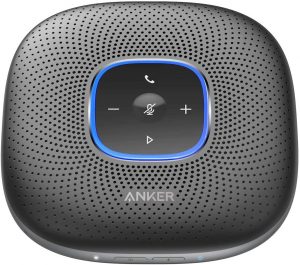






Add comment